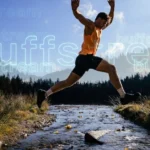In today’s time, software development is growing at a rapid pace. With this in place, AI testing tools for developers are making testing and debugging not just easier, but faster and more reliable. Today, coders can build great apps with less effort. Developers spend hours searching for bugs, writing tests, or checking code, which can slow down projects and feel exhausting.
Artificial intelligence (AI) steps in to automate repetitive tasks, find errors fast, and offer smart suggestions to improve work. In this post, we’ll see how testing using AI and AI-powered debugging tools helps developers build better software with less stress.
Why AI Tools Are Great for Developers?
By using ai software testing, developers can automate test creation, defect detection, and performance checks while adapting quickly to code changes. This intelligent approach reduces manual effort, improves accuracy, and allows teams to release reliable software faster without adding pressure to development cycles.
Using smart technologies like machine learning, they find bugs, suggest fixes, and even predict future problems so apps are stronger and more reliable. Plus, testing using AI creates tests automatically, so developers don’t have to do repetitive work and can spend more time building cool features.
These tools work smoothly with coding platforms like Visual Studio Code, fitting into workflows without any hassle. Unlike older methods, AI tools learn from past projects, getting better at finding and fixing issues tailored to each app. This means less time fixing problems and more time creating things users love.
Connect the story—related posts that uncover ideas waiting to be discovered.
Making Test Cases with AI
Writing test cases can take ages, but testing through AI simplifies it by automatically creating tests, letting developers focus on coding instead of repetitive tasks. AI tools look at app needs or code and make tests that check all sorts of cases, even tricky ones, to ensure everything works well.
They use smart tech to understand project goals and create matching tests, reducing errors and manual work. These tools also keep tests updated when code changes, so developers don’t need to rewrite them constantly.
AI tools connect with build systems to run tests automatically as developers code, catching issues early and speeding up projects. For example, someone making a website can use AI to create tests for forms or buttons, ensuring they work on different browsers without extra effort. This saves time and makes apps more dependable by checking things developers might miss.
Debugging Made Easy with AI
Debugging is hard, but AI for developers makes it easier by finding bugs fast and suggesting fixes, saving time on tricky code issues. These tools use smart tech to check code, logs, and app behavior, spot problems like coding errors or slow parts with precision. They show you exactly where an issue is, like a line of code causing a crash, and suggest how to fix it based on patterns from other projects. No more guessing and testing.
AI debugging tools work inside coding apps, giving tips as developers write, catching mistakes before they become big problems. Unlike old debugging ways that need lots of manual checks, AI tools learn from past bugs to improve at finding and fixing issues over time. This helps create apps with fewer errors and makes coding less stressful.
Improving Code with AI
Good code is key for reliable apps, and testing AI helps by checking code for issues and suggesting fixes, making apps work better and last longer. AI tools scan code to find problems like security risks or slow parts, giving clear ideas to improve them without much effort.
By learning from tons of projects, they spot small issues, like code that slows things down, that people might not see, helping make code cleaner. Developers get simple reports with tips to improve their work easily.
These tools work with code storage systems to check quality every time code is updated, catching issues early before they grow. For example, a developer making a mobile app can use AI to find slow code and get ideas to speed it up right away. This keeps apps running well and reduces future fixes, making projects easier to handle.
Simplifying Unit Testing with AI
Unit testing checks small code pieces, and testing AI makes it easy by creating and running tests automatically, ensuring every part of an app works correctly. AI tools look at code and make tests for different cases, even rare ones, without developers writing them by hand. They understand code logic and create tests that check if everything works, reducing bugs that could cause issues later. This saves time and ensures apps are thoroughly checked.
AI works with testing systems to run unit tests every time code changes, giving you instant feedback on problems and fixes. As an example, an online store developer can rely on AI and run tests regarding payment functionality to identify the mistakes prior to allowing users to observe them. Apps are also more stable and the developers do not have to struggle trying to resolve bugs; they can concentrate on making efficient applications.
Helping Teams Collaborate with AI
Teamwork is important in coding, and AI tools for developers make it easier by helping teams share work and fix issues quickly, keeping projects on track. AI tools connect with platforms like GitHub to check code changes, suggest fixes, and spot problems, making reviews faster for teams. They give clear feedback everyone can understand, helping team members work together, even from different places. This reduces confusion and speeds up fixing issues.
AI also creates shared reports showing test results, so developers and testers can agree on fixes and work faster. For example, a team building a big app can use AI to find a bug in new code and fix it before it causes trouble. This makes teamwork easier and helps create better apps with less stress.
Testing App Speed with AI
Fast apps keep users happy, and testing using AI helps by checking how quickly and strongly apps are, ensuring they work well even when busy. AI tools act like many users using the app at once, finding slow spots like long loading times and suggesting fixes to speed things up. They give clear tips to make apps faster, like improving slow code, so apps run smoothly. AI also predicts how apps handle lots of users, fixing issues before they happen.
These tools work with monitoring systems to check app speed all the time, alerting developers to problems with fix suggestions. For example, a developer can use AI to find a slow website part and get ideas to make it faster, keeping users happy. This saves time and makes apps more reliable for everyone.
Keeping Apps Secure with AI
App security is crucial and AI tools for developers make it easier by finding security issues and suggesting fixes so apps are safe from hackers. AI tools check code for risks like weak logins or data breaches, and find issues that would be hard for humans to find.
They learn from past security issues to catch even small risks and give developers clear steps to make apps safer. This protects user data, and apps follow the rules of safety. AI tools work with the coding system to check for security issues every time code is updated, catching issues before hackers can use them. For example, a developer making an online shop can use AI to find a payment code issue and fix it to stop fraud. This makes apps safer and builds user trust.
AI for Continuous Integration
Continuous integration helps teams update apps often, and testing AI makes it easier by testing and checking code automatically, ensuring updates are safe and reliable. AI tools connect with build systems to run tests and scans every time code is added, catching issues before they reach users. They check changes to make sure only good code goes live, reducing mistakes and making updates smoother.
You get instant feedback on problems so you can fix them without slowing down. For example, a developer adding new app features can use AI to test changes automatically and find errors before they become issues. This speeds up updates and keeps apps working well even with lots of changes. AI saves time and lets teams focus on building new stuff instead of fixing problems later.
Checking App Designs with AI
How an app looks is important to users, and AI tools for developers make visual testing easy by checking designs automatically, ensuring apps look perfect on all devices. AI tools check screenshots to find issues like buttons in the wrong spot or wrong colors, fixing problems without manual checks. They compare designs to what’s expected, catching small errors that could annoy users, and keep tests updated as apps change. This saves time and keeps app designs looking great.
AI tools work with testing systems to check designs on different devices and screen sizes, ensuring everything looks right everywhere. For example, a developer can use AI to find a design issue on a phone screen and fix it quickly to keep users happy. This makes apps look polished and work well for everyone.
Through AI software testing, organizations streamline quality assurance by automating regression, functional, and performance tests. AI detects anomalies faster than manual approaches and adapts to changes in code. This results in faster releases, lower costs, and higher confidence in software reliability.
KaneAI: Revolutionizing Testing and Debugging with AI
Generative AI testing tools like LambdaTest KaneAI – a GenAI-native testing agent powered by modern Large Language Models. You can author, execute, and maintain tests in natural language, reducing manual scripting effort and improving reliability.
Features:
- Scheduled Test Runs: Set up automated test executions aligned with CI/CD pipelines and nightly regression cycles.
- Jira Integration: Connect KaneAI with Jira to create, update, and trace test cases directly from development tickets.
- API Testing: Verify API endpoints, including authentication, payload validation, and response integrity.
- Modules: Develop modular components or page objects to reuse across different test cases and suites.
- Assertions: Validate UI states, data consistency, and application behavior with precise assertions.
- TOTP Authentication: Automate multi-factor login processes using TOTP for secure access verification.
- Auto-Healing: Self-correct broken locators and reduce flaky tests through dynamic element detection.
Conclusion
AI is making testing and debugging much simpler, helping developers build better apps faster with AI tools for developers that save time and catch issues early. From creating tests to fixing bugs and checking designs, testing AI automates boring tasks, letting teams focus on creating great features.
These tools fit into coding workflows, making apps stronger, safer, and faster for users. Using AI is a smart way to improve coding. Ready to make coding easier? Try AI tools today and see how they can make your work smoother and more effective!
The adventure continues—explore more stories that inspire fresh ideas and thought.