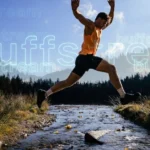Software development is trending, and AI testing tools are changing how quality assurance teams keep up with it. These smart tools make testing easier by finding bugs early and ensuring apps work perfectly for users. As apps get more complicated, old-school manual testing can’t handle the speed and accuracy needed. This blog looks at the top AI test tools and accessibility testing tools that help QA teams create excellent software quickly.
The Need for AI Test Tools in Modern QA
Apps today are prone to bugs and need strong testing to perform well on all kinds of devices and systems without any hiccups. AI test tools use smart tech like machine learning to create, run, and check tests automatically, saving tons of time.
They adjust to app changes, so you don’t have to fix tests all the time, keeping results spot-on. They even guess where bugs might pop up by looking at past data, helping teams focus on risky spots.
Moreover, AI test tools fit right into fast development workflows, letting teams test nonstop and catch issues early. By handling tedious tasks, they let QA folks work on fun, creative testing stuff.
Keep exploring—related posts crafted to open new perspectives and opportunities.
Ensuring Inclusivity with Accessibility Testing Tools
Developing apps accessible to all individuals, including those with disability, is essential to the software development of teams today. Artificial intelligence used in accessibility testing tools performs checks on app design to ensure it adheres to such rules as WCAG and identifies the issues, such as describing images. They act like real users to find issues early, making sure apps work for everyone. These tools give easy tips to fix problems fast.
Also, accessibility testing tools test apps on different browsers and devices to keep accessibility solid everywhere. Adding accessibility to QA helps teams make apps that more people can enjoy.
Essential Features of AI Test Tools
- Intelligent Test Case Generation: AI test tools should build test plans by understanding app needs, cutting down manual work, and covering all kinds of tests, which saves time and ensures complex apps are tested well every time.
- Self-Healing Capabilities: Pick AI test tools that handle app changes without needing you to update tests, using smart tech to keep tests working, saving effort, and ensuring results stay right for fast-moving app projects.
- CI/CD Pipeline Integration: Good AI test tools join with CI/CD pipelines to test non-stop, catching bugs early, and helping teams release apps quicker while keeping everything high-quality during coding and launching stages.
- Predictive Analytics for Risk: Choose AI test tools that use past test info to find risky spots in apps, letting teams focus testing where it matters most, cutting down bugs, and making QA work smoother overall.
- Multi-Type Testing Support: Go for AI test tools that handle different tests like functional or speed checks, offering flexibility to test every part of an app, ensuring it’s solid and works great everywhere.
How Accessibility Testing Tools Promote Compliance?
- Automated Standards Compliance Checks: Accessibility testing tools scan apps to follow laws like WCAG or Section 508, finding issues like missing labels, making it easy to stay legal, and helping create apps everyone can use without trouble.
- Actionable Fix Recommendations: Accessibility testing tools give clear steps to fix accessibility problems, helping coders solve issues fast, making it simple to follow rules, and ensuring apps work well for people with different needs quickly.
- Continuous Monitoring: Testing tools keep checking apps as they change, so you get warned about new issues straight away, no big fixes later and legal apps and usable throughout the whole development process.
- Assistive Technology: Testing tools test how apps work with tools like screen readers, so you can make apps that are inclusive for all types of users.
- Integration with Pipelines: Testing tools plug into CI/CD pipelines, so you get tested every time you update, no last-minute stress, and make inclusive apps from the start.
Enhancing User Experience Through Accessibility Testing Tools
Testing automatically is key for QA, and AI test tools make it way easier by handling tough tasks smoothly. These tools let testers write tests in simple words, so you don’t need to be a coding expert. With ai software testing, teams can automatically prioritize test cases based on recent code changes and historical defect data, ensuring critical areas are validated first. This smart approach reduces wasted effort, improves accuracy, and speeds up reliable app releases.
Also, AI test tools run tests on lots of devices and browsers at once, covering everything quickly. They work with coding tools to keep testing and building in sync, helping teams work together. By doing boring stuff, they let QA teams focus on solving tricky problems.
Improving App Experience with Accessibility Testing Tools
An excellent app experience means everyone can use it, and accessibility testing tools help make that happen for all users. These AI tools find issues like hard-to-read text or missing video captions, ensuring apps are clear and easy to use. They test like real users to make sure apps work in real life. This makes apps welcoming for everyone.
Moreover, accessibility testing tools check if apps work with tools like screen readers, so they’re great for all users. They suggest fixes that make the most significant difference, saving time for coders. By caring about accessibility, teams make apps that everyone loves.
Optimizing Cross-Platform Testing with AI Test Tools
Apps need to work perfectly on phones, computers, and browsers, so cross-device testing is a must for QA. AI test tools run tests on all kinds of setups, ensuring apps perform great and catch device-specific bugs. They act like real users to check that everything works smoothly. This keeps users happy no matter what they’re using.
These tools also spread tests across cloud systems, making them run faster and saving time for teams. They show results right away, helping fix problems quickly and efficiently. They fit into coding workflows to test every update.
Meeting Regulatory Standards with Accessibility Testing Tools
Following accessibility laws can be strict, but accessibility testing tools make it simple with smart AI help for teams. These tools check apps against rules like ADA, spotting problems like tricky forms or wrong labels. They give clear steps to fix issues, keeping projects on track. This helps teams stay legal without stress.
Also, accessibility testing tools keep an eye on apps as they grow, catching new issues early to avoid big fixes. They test with helper tools like screen readers, ensuring apps work for everyone. Starting accessibility early saves money and builds trust.
Aligning AI Test Tools with Agile Development
Fast coding styles like agile need quick testing, and AI test tools are perfect for keeping up with the pace. These tools make and run tests automatically, helping QA teams match speedy coding cycles without missing bugs. They plug into CI/CD pipelines to test all the time, catching problems early. This keeps coding moving smoothly.
Moreover, AI test tools cut out extra tests and focus on what matters, making work faster and smarter. They give quick feedback, so coders can fix bugs right away, keeping projects on track. By speeding up testing, teams build great apps fast.
Making Regression Testing Easy with AI Test Tools
Regression testing checks if app updates mess up features that already work, but it can take forever for QA teams. AI test tools simplify this by running tests quickly to find problems after code changes. These tools are smart and only run the tests that matter, skipping ones that don’t, which saves a bunch of time. They also learn from old tests to guess where bugs might hide, so teams can focus there.
With AI test tools, you can test updates on lots of phones, computers, and browsers all at once, making sure everything works great. They fit right into quick coding routines, so teams can test every change without slowing down. Easy reports show what’s broken, helping coders fix stuff quickly. By doing the boring test stuff automatically, these tools let QA teams work on fun testing to make apps better.
This speed helps teams roll out solid apps fast, keeping users smiling with every update.
What’s Next for Accessibility Testing Tools
As making apps for everyone gets bigger, accessibility testing tools will change QA with cool new AI tricks for teams. They might predict problems by looking at app designs, letting teams fix stuff before coding even starts. They could test more user needs for better apps. This keeps apps legal and user-friendly.
These tools will also work closely with coding platforms, giving accessibility tips while coders work, saving time. They’ll fit into fast workflows, making sure accessibility is part of every update. As they grow, they’ll make inclusivity easy. AI software testing applies predictive analytics to detect defects and automate repetitive test scenarios. By learning from past results, it prioritizes high-risk areas, reduces human error, and accelerates delivery. QA teams gain precise insights, improving software quality and long-term maintainability.
Transforming QA with KaneAI’s Next-Level AI Testing
Generative AI testing tools like LambdaTest KaneAI – a GenAI-native testing agent based on modern Large Language Models. You can plan, generate, and optimize test cases in plain language, enhancing test coverage and operational efficiency.
Features:
- Scheduled Test Runs: Automate regression, integration, and end-to-end test execution according to predefined schedules.
- Jira Integration: Seamlessly link KaneAI to Jira for managing test cases, associating them with epics, and logging defects.
- API Testing: Validate REST and SOAP services within test flows to ensure proper backend functionality.
- Modules: Reuse modular test scripts or components across multiple suites to accelerate test creation.
- Assertions: Assert element properties, database states, and API responses to guarantee expected outcomes.
- TOTP Authentication: Automate secure login flows requiring time-based two-factor authentication.
- Auto-Healing: Detect and correct broken selectors automatically during test execution to maintain test stability.
Conclusion
AI test tools and accessibility testing tools make QA easier by speeding up testing and creating apps everyone can use. They help with fast coding, test across devices, and follow laws while keeping apps top-notch. Try these tools to boost your QA game. What’s your next step to make testing smarter?
Curiosity unlocked—explore more content that turns reading into exploration.