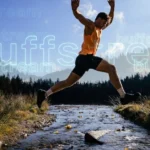In the age of digital streaming, cord-cutting is no longer a trend it’s the norm. Devices like the SuperBox have emerged as game-changers, allowing users to access live TV, movies, sports, and on-demand content without the need for traditional cable services. Whether you’re hearing about it for the first time or researching before buying, this comprehensive guide will help you understand what the SuperBox is, how it works, and whether it’s right for you.
What is a SuperBox?
SuperBox is a brand of Android TV box that allows users to stream thousands of channels and on-demand content over the internet. Unlike traditional streaming devices like Roku or Apple TV that require third-party subscriptions (Netflix, Hulu, etc.), SuperBox claims to offer free access to live TV channels, sports events, movies, and TV shows without monthly fees.
Essentially, it’s a plug-and-play device that connects to your TV via HDMI and uses your home Wi-Fi or Ethernet connection to stream content.
Unlock fresh ideas! Explore our Related Posts and stay ahead in your industry.
Key Features of SuperBox
Each generation of the SuperBox has introduced upgraded features to enhance streaming performance. Some of the most notable features include:
- ✅ 4K Ultra HD Streaming
- ✅ Dual-band Wi-Fi (2.4GHz and 5GHz)
- ✅ Voice Control with Remote
- ✅ Live TV with EPG (Electronic Program Guide)
- ✅ VOD (Video on Demand) for Movies & Series
- ✅ Plug-and-play Setup (No technical expertise required)
- ✅ No Monthly Subscription Fees
The devices run on the Android operating system, allowing users to download apps from the Google Play Store or use pre-installed applications.
Popular SuperBox Models: A Comparison
🟦 SuperBox S7 Pro
The SuperBox S7 Pro is one of the most popular models in the lineup. It offers:
- Android 9.0 OS
- 4GB RAM / 64GB Storage
- Dual-band Wi-Fi + Ethernet
- Voice-controlled remote
- Over 1,000 live TV channels
- Extensive library of VOD content
The S7 Pro is ideal for users who want high-speed performance and a smooth viewing experience with minimal buffering.
🟦 SuperBox S7 Max
Launched as the flagship model, the SuperBox S7 Max brings several improvements over its predecessor:
- Android 12 OS
- 4GB DDR4 RAM / 64GB Storage
- Optimized GPU for faster video rendering
- Faster channel switching and app loading
- Wi-Fi 6 for ultra-stable internet connectivity
- Enhanced voice control and UI interface
If you’re looking for the best SuperBox currently available, the S7 Max is your top choice. It’s designed for users who stream daily and want the latest tech.
SuperBox Setup: How Easy Is It?
Setting up a SuperBox is extremely straightforward:
- Connect the HDMI cable to your TV
- Plug in the power adapter
- Connect to your Wi-Fi or Ethernet
- Turn on the box and follow on-screen instructions
- Start streaming instantly
Is SuperBox Legal to Use?
This is one of the most common questions asked by potential buyers. SuperBox itself is a legal device it’s essentially an Android TV box. However, the legality of the content accessed through the device can be a gray area, depending on the country and its copyright laws.
Many of the channels and VODs offered are not officially licensed, which may infringe on copyrights. Always ensure you are in compliance with local regulations, and consider using a VPN to protect your privacy while streaming.
Who is SuperBox For?
SuperBox is perfect for:
- ✅ Cord-cutters who want to ditch expensive cable bills
- ✅ Sports fans looking for live, international coverage
- ✅ Seniors or non-tech-savvy users (very user-friendly interface)
- ✅ Households wanting a variety of international channels
- ✅ Movie buffs who want access to a large VOD library
Pros and Cons of SuperBox
✅ Pros:
- One-time purchase, no recurring fees
- Easy plug-and-play installation
- Voice-controlled remote
- Large content library
- Frequent firmware updates (for newer models)
❌ Cons:
- Legality of some content is questionable
- Limited official customer support
- Some channels may go offline periodically
- Higher initial cost compared to Roku or Fire Stick
How Much Does SuperBox Cost?
The cost varies by model and reseller. On average:
- SuperBox S7 Pro: ~$299 USD
- SuperBox S7 Max: ~$329–$349 USD
There are no ongoing subscription costs after the initial purchase, making it cost-effective in the long run compared to cable or satellite TV.
Where to Buy SuperBox?
You can purchase the SuperBox from:
- Official SuperBox website
- Authorized online resellers
- Select electronics retailers
- Amazon (be cautious of unauthorized sellers)
Go beyond the basics—Explore More and uncover tips, trends, and strategies now.